A quick post.
Here is how you can you can count errors, blanks, numbers, texts in a list.
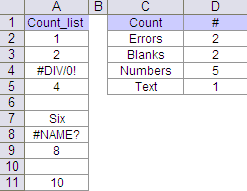
List A2:A11 is defined as Count_list
To count
- Errors {=SUM(IF(ISERROR(Count_list),1,0))}
- Blanks {=SUM(IF(ISBLANK(Count_list),1,0))}
- Numbers {=SUM(IF(ISNUMBER(Count_list),1,0))}
- Text {=SUM(IF(ISTEXT(Count_list),1,0))}
The formulas are entered as array formuals with ctrl+shift+enter
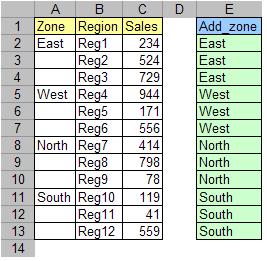 E2 = A2
E2 = A2