Here is the problem that I faced
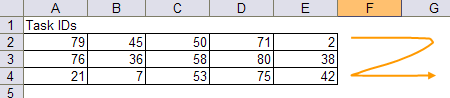
I had to extract the entries in the table row-wise and populate this in a single column.
Here is one way of doing this:
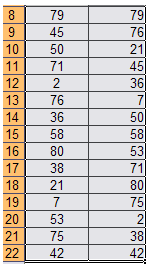 Enter A8=OFFSET($A$2,INT((ROW()-ROW($B$8))/5),MOD((ROW()-ROW$B$8)),5),1,1)
Enter A8=OFFSET($A$2,INT((ROW()-ROW($B$8))/5),MOD((ROW()-ROW$B$8)),5),1,1)- Drag down till the entire table is unravelled.
What if we had to unravel the table column wise i.e. in the order A2, A3, A4 etc
Here is the formula that you need to enter in B8 and drag till the last table entry
B8=OFFSET($A$2,MOD((ROW()-ROW($B$8)),3),INT((ROW()-ROW($B$8))/3),1,1)
One could also extract the table in a columnar format. We would have to switch row for column to do so.
mod has the syntax mod(number, divisor) and returns the remainder when number is divided by the divisor. In the above case when the divisor is 3, it returns 0,1,2,01,2 and so on
int(number) returns the nearest integer less than or equal to the number. In the above case int returns 0,0,0,1,1,1,2,2,2 and so on
This is exactly what we need to offset from the reference in the table and unravel it.
Note the divisor in the two formulas, in the first formula the divisor is 5, which is equal to number of columns in the table
In the second formula divisor is 3, which is equal to number of rows in the table
This could also be computed through columns(A2:E4) and rows(A2:E4) respectively
Let me know if you ever find this tip useful or are not clear about any part of the post.
In the meantime, have fun working with excel 🙂